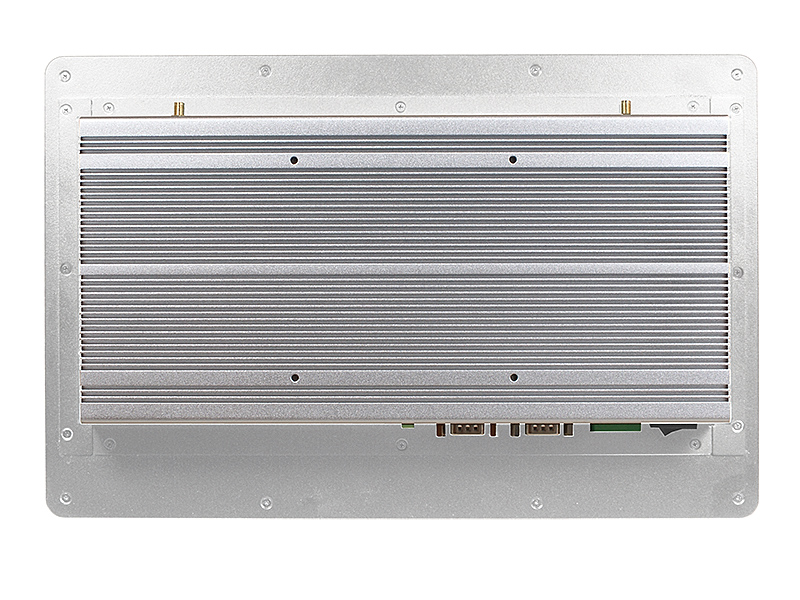| Model No. |
HPC134BC-FP3455 |
| Part No. |
HPC134BC-FP3455 |
| Display Specification |
| Panel size |
13.4" LED backlight |
| Front Bezel |
IP65, NEMA 4 Rugged Protection, Full Planar Metal Border |
| Brightness |
220 nits |
| Display Color |
262K |
| Resolutions |
1366 x 768 @ 60Hz |
| Viewing Angle (H/V) |
90° / 65° |
| Pixel Pitch |
0.17925 x 0.17925 mm |
| Aspect Ratio |
16 : 9 |
| Contrast |
500 : 1 |
| Response time |
11 ms |
| Touch Specification |
| Touch Type |
Projected Capacitive Touch |
| Active Range |
340.00 x 220.00mm ±0.3mm |
| Transparency |
85% |
| Surface Hardness |
≧6H (JIS-5400) |
| System Specification |
| System size |
347.42 (W) * 228.00 (H) * 52.60 (D) mm
 |
| Bottom IO |
1 * Power Switch
1 * 9-36V DC Power (Phoenix Contact Terminal Block)
2 * COM Ports (1 * RS232/422/485, 1 * RS232)
1 * 3.5mm Audio Jack (Line-out)
2 * RJ-45 ports (Intel Gigabit LAN)
1 * HDMI 1.4b (3840 * 2160 @ 30Hz)
1 * Micro SIM Slot (for M.2 B-key 3042 Slot)
3 * USB 3.2 (GEN 1), 1 * USB 2.0
 |
| Processor |
Fanless Intel® Celeron J3455 Quad Core 1.50 GHz - 2.30 GHz, 10W TDP |
| Memory |
1 * 204-pin DDR3L-1866 SO-DIMM up to 8GB (1.35V required) |
| LAN |
2 * Intel I211-AT PCI-E Gigabit LAN |
| Storage |
1 * 2.5" SATA3
1 * M.2 SATA M-key 2242 length |
| Speaker |
2 * 3W 8Ω |
| WIFI / SIM |
1 * Full size Mini PCIe Open Slot (for WIFI)
1 * M.2 3042 B-key Open Slot (USB bus for 3G/4G Modem) |
| Power |
Power Input: 100~240V AC-DC 60W power adapter OR
9~36V DC with over current protection fuse
Power Consumption: 20W
|
| Certificate |
CE,FCC For Panel PC
CE,FCC,TUV,UL,CCC,CB,ErP For Power Adapter |
| Environment |
| Temperature |
Operating Temperature: -10 ~ 60°C
Storage Temperature: -20 ~ 85°C |
| Shock-Operating Test |
15G, 11ms |
| Vibration-Operating Test |
5~500Hz / 1 Grms |